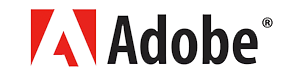
Design. Prototype. Share. All in one app.
Go from idea to prototype faster with Experience Design CC (Beta), the first all-in-one cross-platform tool for designing and prototyping websites and mobile apps. Test-drive the beta and watch the video to see how we’re evolving XD to bring you exciting new ways to collaborate and deliver a whole new experience in user experience.

Built from scratch. Built for you.
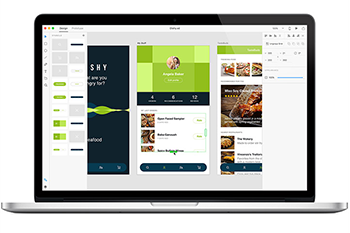
Design at the speed of thought.
Draw, reuse, and remix vector and raster artwork to create wireframes, screen layouts, interactive prototypes, and production-ready assets all in the same app. Work with powerful tools like Repeat Grid built specifically for XD and with layers, symbols, and pen tools that have been reimagined for UX design.
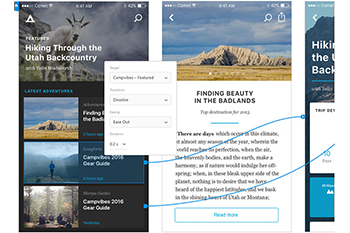
Power up your prototypes.
Switch easily from design to prototype mode without leaving the app to keep your ideas going without interruption. Add interactions and animations and share with teammates and stakeholders to test the look and feel of your design.

Preview the whole experience.
Eliminate guesswork by previewing your designs in real time, complete with transitions. Make changes and see them immediately applied live on your phone or tablet so your experience looks exactly the way you want it.
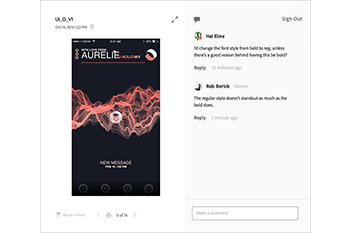
Work together. Work faster.
Send a link to team members and get quick feedback on your designs by letting people comment directly on your prototypes. Share production-ready artwork with developers so they can build to your specifications.
See what’s new with Adobe XD.

XD beta on Windows 10
Adobe’s firsts natively built app for Windows 10 gives feactures like Repeat Grind and customized drawing tools for fast, flawless performance on your PC. We’ll be updating XD for Windows evergy month to deliver the same capabilities as XD for Mac. Requires Windows 10 Anniversary Update.
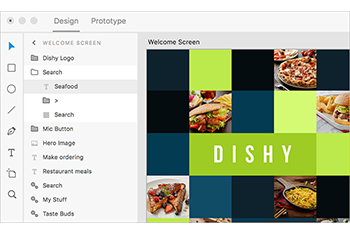
Next-generation layers
Design with modern layers that save time and keep your canvas clutter-free by highlighting only the layers associated with the artboard yo’re working on.
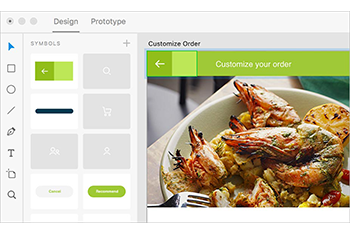
Reimagined symbols
Edit and reuse symbols by simply double-cliking objets. Symbols will automatically update across your entire design
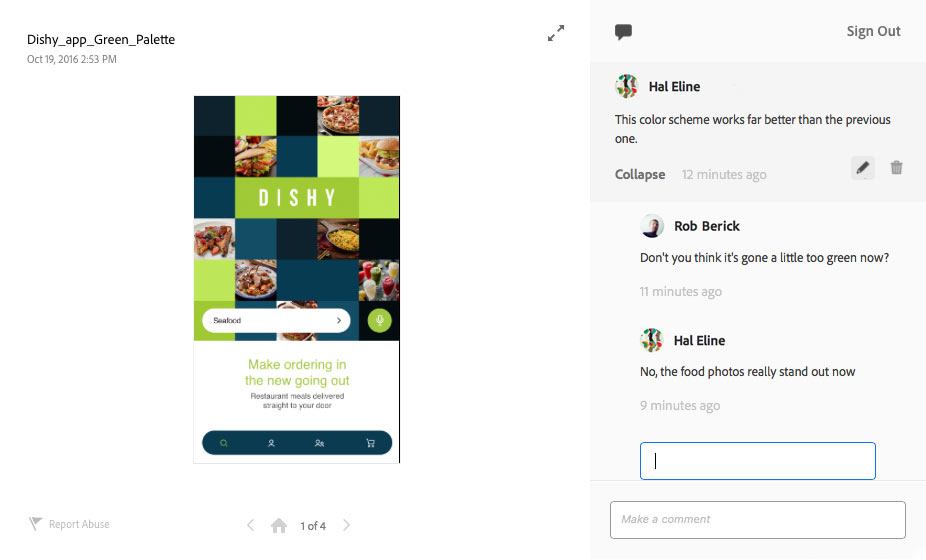
Commenting on shared prototypes
Get comments from stakeholders right on your prototype for fast feedback on your designs
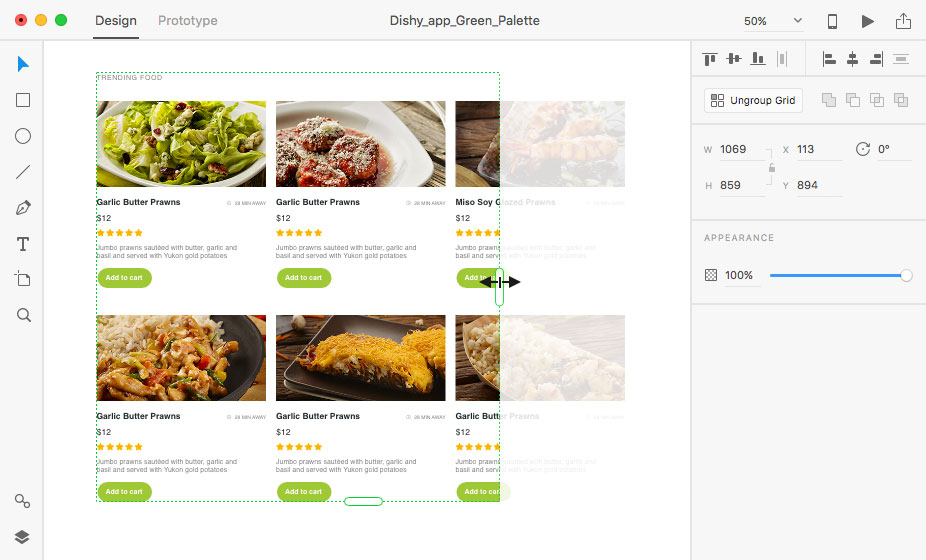
Repeat Grid
Select any element and replicate it horizontally or vertically as many times as you want- all your styles and spacing stay intact.
And any changes you make will replicate as well.
